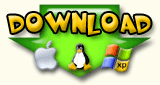Designer
Plaything
The Standalone Web Typography and Colour Testing Tool
CURRENT VERSION: 1.1
LAST UPDATED: 26 OCT 2007
What is Designer Plaything?
A tool that allows designers and clients to experiment with different web typography and colour combinations on a page as well as check for colour accessibility level.
Use for Free:
A free open source web application that allows experimentation with different font and colour (or "color") combinations on the fly within most modern web broswers
Control Typography:
Through a simple and intuitive menu system Designer Plaything allows even the most novice of users full control over layout and colour scheme for a page, including tracking, kerning and leading. That's the spacing between characters, words and lines.
Control Colour:
With Designer Plaything's "colour picker" you can chose from millions of colours for body copy headlines and backgrounds. Additionally you will be provided with instant feedback as to whether your chosen combination meets with World wide Web Consortium (W3C) recommendations.
Stand Alone:
As a standalone web application Designer Plaything can be passed to clients or designers alike so that they can easily explore different layout combinations and express them clearly and precisely back to you.
Download:
Download designerplaything.zip (13k) now. Then simply unzip the file to a folder of your choice and then open designerplaything.html with your favourite web browser. It's that simple.
Try it Now:
You can of course use it online too.
Key Features:
- Change font for headline and body text
- Adjust font size for headline and body text
- Adjust leading (line spacing) of headlines and body text
- Adjust kerning (letter spacing) of headlines and body text
- Adjust tracking (word spacing) of headlines and body text
- Apply over 16 million colours in any combination to page, article background, headline and body text
- One click access to full "websafe" colour pallette
- Instant colour contrast and brightness accessibilty calculations to both W3C and Hewlett Packard recomendations
- Adjust article width
- Adjust headline and paragraph lengths
User Feedback:
"Wow, is all I can say!"
Jagadeesh, Bangalore
"This is one of the coolest things I've ever seen. So simple and yet so useful."
Nicole, Chicago
Back to Navigation